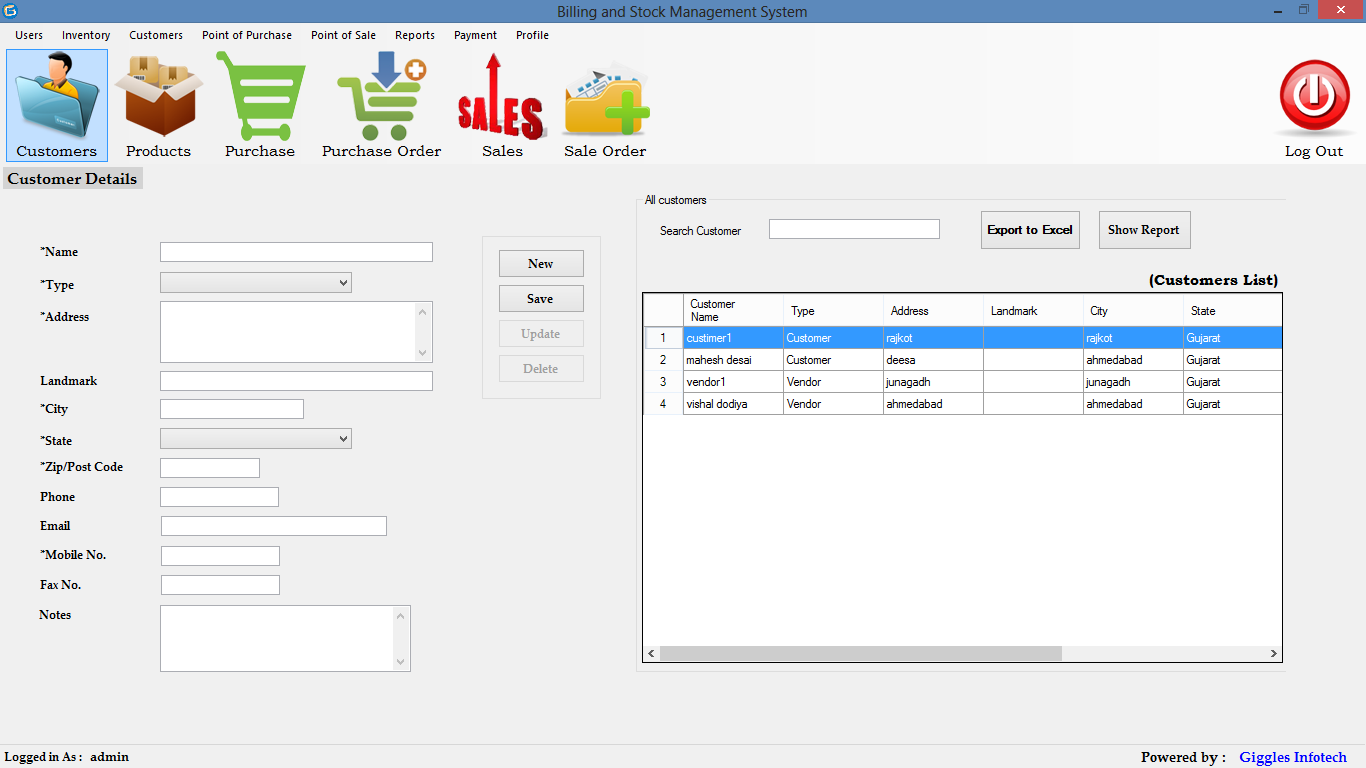- Purpose
- Features
- Pre-Requirement
- How to use?
Our Billing & Stock management System is useful for a shop and all type of purchase, selling type of business. By our software you can easily manage your shop purchase & sell management with reports of purchase details, selling details, payment details, due payments, party total accounts, stock maintain etc..
- Manage Brands, Categories and products.
- Manage Customers
- Manage Orders, Sales
- Invoice Print, payment Receipt
- Edit company
- Manage product stock
- Operating System Xp or above version
- .net frame work 4.0
- 1 GB Ram 160GB Harddisk
- MS Office
- Crystal report
- First you need to install this software in your system.
- Then after you can edit your company name.
- Now insert all your brands then insert all your categories.
- After insert categories you need to in insert all product with full specifications like: product name, price, images, product description, quantity (if any details you want to keep mandatory then it’s ok.).
- When you purchase new quantity of product after finished old quantity that time you must need to add this quantity information in product field(means you need to update it).
- Ex. Product name “Lenovo G570” this product quantity is low. Means only 2 remaining. you purchase new 10 quantity of “Lenovo G570” then must need to update this info. In product field.
- You can add your purchase products details & can set your purchase price & sell price.
- You can also maintain your stock & new purchase products are auto added on your stock.
- You can set your minimum sock alert for each product. So, when your product reached on low level then this particular product data show in red color & also can see alert at the time of starting software.
- Now if any inquiry of buy product or order product that time you can create order but quantity is not minus from our stock.
- When that order to make a sale that time that quantity is minus.
- And also main things is whenever you need to create order or new sale that time you must need to required add new customer. I mean full customers details.
- You can easily get reports like:
- all customers report
- Product reports with quantity
- Sale reports, daily and monthly.
- Orders report
- Payment report
- Due payment reports
- When you received any due payment then you can easily add them by search customer name.
- Other functionality:
- Create auto invoice
- Create payment receipt
- Date wise sales history
- Customer wise sales history.
- Purchase history
- Paid payments & due payment details and reports.
To Know More About Billing & Accounting Software Please contact on +91 70430 88878 or 079 6617 8878 for Your Any Queries About this Software & Online Demostration.